About Us

The LA Law Library is pleased to offer our in-house users LLMC.
Please be advised you will be accessing the service through the library's account.
Consequently certain information in the account will be accessible by other in-house library users, such as Search History log, Client or Project names, etc.

The LA Law Library is pleased to offer our in-house users SmartRules.
Please be advised you will be accessing the service through the library's account.
Consequently certain information in the account will be accessible by other in-house library users, such as Search History log, Client or Project names, etc.
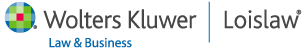
The LA Law Library is pleased to offer our in-house users Loislaw.
Please be advised you will be accessing the service through the library's account.
Consequently certain information in the account will be accessible by other in-house library users, such as Search History log, Client or Project names, etc.

GENERAL AND ACCEPTED PRINCIPLES ON PUBLIC INTERNET USAGE
Access to the Internet is provided for the purposes of researching the law, conducting one’s legal affairs, and accessing government information sites. Staff may monitor Law Library Public PC Stations for possible assistance, security purposes, and enforcement of Law Library policies and procedures.
Use of the Law Library’s Public PC Stations to access the Internet shall be guided by the following principles: (1) respect for the privacy of others; (2) attention to the legal protection provided by copyright and licenses; (3) consideration for the security and functioning of Law Library’s computer networks and of the Internet.
LA Law Library has adopted policies and procedures to implement these principles. To do so, the Law Library may place limitations on time and manner of accessing the Internet. All electronic traffic originating from or received on the Law Library’s Public PC Stations shall be in accordance with the general and accepted principles. Violation of these principles, policies, and procedures may result in the loss of Law Library privileges.
LA Law Library reserves the right to enforce all policies and procedures regarding Public PC Stations usage.
Unacceptable Use
- It is not acceptable to use the Internet on the Law Library’s Public PC Stations for any purpose which violates Federal or state laws to transmit threatening, obscene, or harassing materials, to interfere with or disrupt users of the Law Library’s materials, services or equipment, or to interfere with or disrupt the Internet or its users. Disruption includes, but is not limited to, propagation of computer worms and viruses, and using the Internet to make unauthorized entry into any other computer. Illegal acts using the Law Library’s Public PC Stations may be subject to prosecution by local, state, or Federal authorities.
- United States copyright law (Title 17 U.S.C.) prohibits the unauthorized reproduction or distribution of copyrighted materials, except as permitted by the principle of “fair use.” Users may not copy or distribute electronic materials, including but not limited to electronic mail, text, images, programs, or data, without the explicit permission of the copyright holder, except as permitted by the principle of “fair use.” Responsibility for any consequences of copyright infringement lies with the user. The Law Library expressly disclaims any liability or responsibility resulting from such use.
PC STATIONS PROCEDURES & GUIDELINES
Before using the Public PC Stations to access the Internet and other electronic resources, please carefully read the following procedures and guidelines. The purpose of this document is to ensure that our users have reasonable access to the Law Library’s electronic resources while respecting the rights of others.
- Access to the Law Library’s electronic resources, including the Internet, is available from designated Public PC Stations during regular library hours ending fifteen (15) minutes before closing.
- All Public PC Stations are available on a first come, first served basis.
- Users must sign-in to use a Public PC Station using their own library card.
- Users may access the Public PC Stations for up to 120 minutes per day. A user may not sign-in on more than one Public PC Station at a time. If all Public PC Stations are in use, the user must wait for the next available Public PC Station to become free using the self-serve reservation kiosk.
- Users accessing the Internet on the Public PC Stations may not represent themselves to be another person.
- Persons under 18 are not permitted to use the Public PC Stations.
- By mutual agreement, no more than two persons may share one Library Public PC Station as long as the user who signed onto for the Public PC Station is the primary user and their behavior or conversation does not disturb other users or Law Library staff.
- Interactive services such as games, chat rooms, newsgroups, streaming audio/video or instant messaging are not allowed. The Law Library does not provide e-mail accounts.
- Operating a business from the Public PC Stations is prohibited.
- Soliciting funds or selling products and services is prohibited.
- Distributing advertising or bulk e-mail from the Public PC Stations is prohibited.
- The Law Library will provide audio access to web sites. Audio access is allowable only from websites that fall within the Law Library’s guidelines and procedures. Personal headphones may only be plugged into a Public PC Station’s audio adapter jack and nowhere else.
- Users may not install software on the Public PC Stations nor may they run any programs from outside storage devices or CD-ROMs. Users may not alter Public PC Station or printer hardware or alter the configuration of any software in any way. Peripheral devices such as an iPod or outside printer may not be attached to a Library Public PC Station or printer.
- Files may not be downloaded onto the hard drives of Public PC Stations. Files may either be downloaded to an external storage device such as a USB drive or printed out using a Law Library printer.
- The Public PC Stations and printers may not be used in any way that damages the hardware or software.
- Users are expected to use the Internet with minimal guidance from the Law Library staff. Due to staffing limitations, the Library cannot offer in-depth training concerning the general Internet, computer jargon, or personal computer use.
- By signing up to use a Public PC Station, users agree to abide by these procedures and guidelines. If a staff or Security member notices that a posted Law Library procedure or guideline is not being followed, the user will receive one warning. If the user continues the behavior, they will be asked to leave the Law Library for the current day. Should the behavior continue repeatedly, the user may lose computer terminal privileges.
INTERNET USAGE DISCLAIMER
The Internet is a global entity with a highly diverse user population and information content. Its resources contain a wide variety of materials and opinions from varied points of view. It offers access to materials that may be personally, professionally, and culturally enriching to individuals, as well as access to some materials that may be offensive, disturbing and/or illegal. Not all sources on the Internet provide accurate, complete, and current information. LA Law Library is not responsible for changes in content of the sources to which it links, nor for the content of sources to which it links, nor for the content of sources access through secondary links.
LA Law Library assumes no responsibility for any damages, direct or indirect, loss of data, or loss of privacy, arising from the use of the Internet resources. Files downloaded from the Internet may contain viruses and you need to have virus-checking software on your home or business computer or laptop.
By using LA Law Library Public PC Stations, you agree to abide by Law Library policies regarding Public PC Station usage and Rules of Conduct. You also agree and acknowledge that LA Law Library assumes no liability for, and hereby release any claims against LA Law Library for any loss or damage to any personal data or damage or injury arising from invasion of privacy in personal computer accounts, programs, or files. You agree to release any claims against LA Law Library and agree to hold LA Law Library free and harmless for your use of the Internet.
 BROWSERS
BROWSERS
Broadly speaking, the "Browser" is the application which helps you to access documents made available to the public on thousands of servers throughout the United States and abroad.
Browsers interpret the information found at a location known as a "URL" ( 'you are el') and present it as a document using text, fixed images and, if supported, sound and video. As you look at the monitor, your browser window has seven distinct sections.
Starting from the top:
Menu Bar
The Menu Bar contains the pull-down menus for manipulating the application. It will allow you to open additional screens, print, download the document to disk, enlarge or shrink windows. The Go menu will list all the documents that have been viewed.
Tool Bar
The Tool Bar contains the toolbar buttons with the little pictures and words that help to navigate both on the Internet and within the document. The Back button with the left facing arrow takes you to the document you were looking at just previously. The Forward is frequently shadowed out, but if available will take you to the document you were looking at prior to going back at least one document. Reload will refresh the document if the transfer is interrupted or if new information is being added to a dynamic site. Open provides a prompt box for entering a known URL and then accessing the document. Print will open the prompt for printing the document currently before you. Find allows you to search within the document for a word or phrase by providing a prompt for the term(s) sought. This can be particularly helpful should the document be long. Stop allows you to stop the loading of the document. Some documents which are either long in text or rich in images can load agonizingly slowly and you may want to cancel the entire effort. You may check determine how long the document will take to load by checking the progress bar at the lower left of the screen.
Location Field
The Location Field displays the URL, the address of the document on the screen. To go to another document one can either click on an embedded hyperlink which is most frequently displayed as an an underlined color or directly type in a known URL into the location field. URL addresses will also appear in the progress bar at the bottom of the screen as you pass the mouse cursor over a hyperlink.
Document
The Document takes up the largest portion of the screen and can be considered as the page display. The document is where you will find the text, pictures and the hyperlinks. When a browser application is initially launched, a "home page" appears. "Home" is selected in the Options menu under "General Preferences." It is possible to select any page on the web or to design your own as that particular terminal's home page. "Home" is relative, so the home page of the terminal you are using, should you be reading this page from outside the Los Angeles County Law Library, will take you to that particular terminal's home page. Just to confuse you a bit more, "Home" within a document is also the conventional term used for the opening web-site to a multi-site location.
Scroll Bar
The Scroll Bar(s) will be found along the right (and less frequently, bottom) margin(s) of the document, if the document is longer (and wider) than the terminal's screen or the window size you have selected. By dragging the gray rectangle within the scroll bar up or down, you can move up or down in the document. You may also move up or down within the document by clicking on the small up and down arrows at either end of the scroll bar or by pressing the "Page Up" and "Page Down" buttons on an extended keyboard. The size and location of the rectangle within the scroll bar is a visual clue to the size of and your location within the document: the smaller the rectangle, the larger is the document; the closer to the top the rectangle is, the closer you are to the beginning of the document.
PROGRESS BAR
The Progress Bar is the found in lower most section of the frame to the left of a small key. The key indicates whether the document is in any way encrypted. In most cases, documents are not encrypted and the key appears "broken."
The progress bar will most often display the phrase "Document: Done" to indicate that the document has fully downloaded. However, the window can also present data on how rapidly the document is downloading. On longer documents, a time estimate may be given. Occassionally, too-clever document writers will have distracting messages scrolling through the progress bar.
GETTING ONTO THE INTERNET
There are two ways to go to documents on the Internet: Hyperlinks and typing in the URL.
Hyperlinks may be the easiest wasy to get started. Hyperlinks are highlighted portions of text or image, which, if the mouse is pointing to it, will cause writing to appear in the progress bar. The hyperlinks connect the document you are looking at with another part of the document you are looking at, another document written by the same author or another possibly related document elsewhere in the world. By clicking on the highlighted portion of the text or image, the reader will have the requested document appear on the screen, quickly, slowly or possibly not at all. Hyperlinks can be found embedded text or separated out. Both work in the same manner.
A more direct route for reaching the desired document is to type in the web address or URL. Typing in the URL requires that you know the address of the desired location, but once you have the URL, type it by pointing the cursor in the location field clicking once and then typing in the address.
FINDING INTERNET ADDRESSES
An alarming and growing number of search engines, web-crawlers and Internet indexes exist to help you find Internet addresses. Most simply, by entering keywords into a search engine such as "Google" will search out web-sites which either contain the words searched for or have been indexed using that word.
An enormous list will appear, e.g. "Clinton" or "taxes" will bring up 1000's of "hits" or addresses, while a far less well-known and uncommon last name or series of words may have a dozen hits. Each search engine should have its own help section to instruct the searcher on better search strategies. These should be looked at, especially to avoid the searches that bring up 1000's of hits.
OTHER GUIDES TO HOW TO USE THE INTERNET
 If you are uncertain of how to use the Internet, please read Introduction to the Internet in order to make better use of it. Reference librarians will provide only as much instruction on the rudimentary fundamentals of using the Internet as time permits.
If you are uncertain of how to use the Internet, please read Introduction to the Internet in order to make better use of it. Reference librarians will provide only as much instruction on the rudimentary fundamentals of using the Internet as time permits.
In order to find library policies, guides to legal research, access to the online catalog to see what titles we have, links to the internet and more, please use the navigation in the left menu bar.
The staff and trustees of the LA Law Library are pleased to be able to provide free Internet access to the public. However, it is expected that demand will exceed the Library staff's ability to provide unlimited time to access the Internet and asks the public both to read and to abide by the Rules for the Use of the Law Library Internet Terminals.
The staff and trustees of LA Law Library are committed to their role in serving the legal information needs of all of Los Angeles County's citizens. Providing access to the Internet, as well as access to CD-ROM based materials, can enable the Law Library to extend greatly its information services beyond the traditional collections of printed materials.
The Internet offers unlimited global access to information that is posted on the Internet. Unfortunately, not all sources of information on the Internet provide information that is accurate, complete, responsible, current, legal or philosophically acceptable to all citizens. The LA Law Library disclaims any responsibility for any information not authored by us and advises that any information found on the Internet be verified by print, CD-ROM-based or additional sources.
Lastly, the staff of the LA Law Library will not monitor, control or limit the content of the materials on the Internet. Parents and guardians of children under 18 solely are responsible for their children's use of the Internet within the library.
We hope you have a chance to visit our satellite locations across all parts of Los Angeles County, from Lancaster to Long Beach. At these locations you’ll find many of the same resources and services at the Main Library, but closer to your home or office. Resources and services may vary by location.
Many of these locations offer free public computers with access to legal research databases and staff available to assist you. Some locations are open on weekday evenings and Sundays.
Please click the name of any of the locations below to find out more!
We are excited to announce that our Long Beach Branch is now staffed a few days a week.
We strongly encourage patrons to wear a mask when inside the Law Library to protect the health of our valued patrons and staff. We also ask that you follow all posted and printed Patron Expectations (en español, haga clic aquí) and Rules of Conduct. We can’t wait to see you!
Due to COVID-19, in-person LA Law Library staff assistance at other LA Law Library Partnerships remains on hiatus until further notice. However, our commitment to providing service, assistance and support remains as strong as ever. We will be offering reference assistance and free e-delivery up to 25 pages. You can reach us at: AskNow (Livechat), This email address is being protected from spambots. You need JavaScript enabled to view it. 213-785-2513 (Main Library), 562-508-4882 (Long Beach Branch) or 424-201-0748 (Torrance Branch). We thank you for your patience and understanding.
Due to publisher changes, Westlaw and Lexis are temporarily unavailable in our courthouse locations (Long Beach, Norwalk, Pomona and Torrance). We are working with the publisher to get this corrected.
Westlaw and Lexis are available at LA Law Library Main Branch as well as our Compton, Pasadena and Van Nuys Public Library partnerships. Lexis is available at our Lancaster Public Library partnership.






